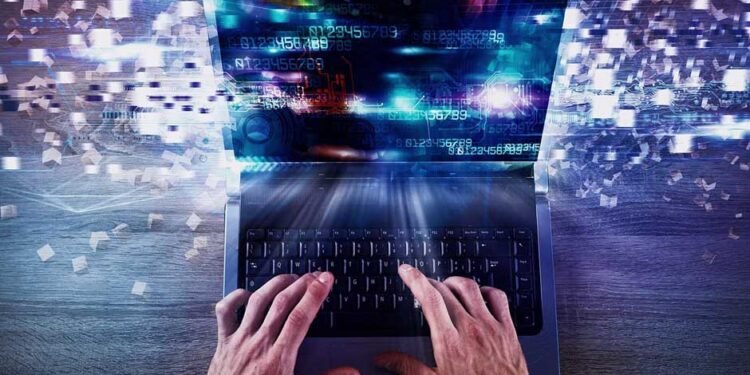Computers have become an integral part of daily life. You use them for work, you use them for play and entertainment, you use them when travelling. Even your phone is a handheld computer with some specialised functions.
How do you get the most out of your computer, and ensure it lasts as long as possible?
Clean Your Computer
Just like your home and your car, computers get dirty. Dust, lint and dirt will collect inside your keyboard and case. This crud can build up on your fans, heat sinks, and components which can eventually lead to overheating. Overheating can cause instability, reduced performance and sudden shutdowns.
Ants have been known to invade computers and nest. If you eat around your computer, it can lead to attracting small ants. If you see ants around your computer you want to get rid of them immediately, before they cause serious damage to your equipment.
Regular cleaning with compressed air and a soft brush is a must.
Battery Backup
A number of potential problems can be caused by your electrical power. Your computer can experience surges or spikes, line noise or distortion, brownouts, overvoltage, or full blackouts. All of these put stress on your electrical components.
The solution is an uninterrupted power supply unit. These come in many sizes and capabilities. They offer more protection than a simple surge protector strip. A good UPS will keep your equipment operating during a blackout, protect against brownouts during low voltage periods, and some offer voltage regulation.
Data Backup
Statistics show that the risk of a computer failure increases as your computer ages. At about 4 years old the failure rate runs at about 11% and goes up to about 20% after 7 years.
Keep a copy of your essential files and data on a backup. There are sophisticated software programs that automate the process for you.
Computer hardware can be replaced, but your valuable data can be lost forever, or at best be extremely difficult to reproduce, if you do not consistently backup your data.
Install AntiVirus
Using a computer without antivirus and VPN software is asking for trouble. In the event you do encounter a virus, you should do multiple scans and disinfection routines with at least 3 different malware removal tools. The malware environment is constantly changing and definition files can vary between different removal tools.
Statista reports that in 2002 there were 5.3 billion malware attacks. This is down from previous years but still represents an enormous threat to your computer and data.
Many top-of-the line software vendors provide free at-home versions of their products. For more robust or corporate applications they offer paid-for software with enhanced functionality.
Update Your Operating System
System software updates are important to keep your computer running smoothly.
Unscrupulous actors are always looking for ways to exploit weaknesses in your computer’s operating system. System updates help patch security flaws and are the first line of defence against hackers.
Upgrading your operating system is also used to provide new features, bug fixes and enhanced compatibility.