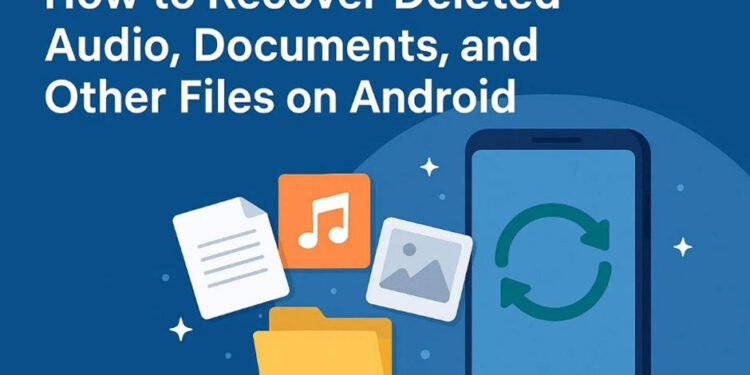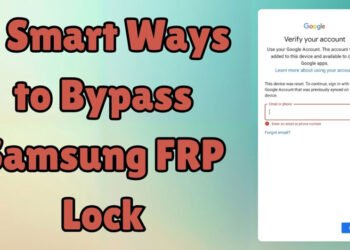Being Android users, we store voice notes and documents we need on our phones. Losing any of them suddenly can feel stressful, especially without a backup. Whether it happens after an app crash or a transfer issue, your valuable files aren’t always gone forever. With the right steps and a reliable Android data recovery app for Android, you can bring them back.
Such tools can scan deep into your phone’s memory and detect hidden data. Before you panic, it’s important to know the correct recovery methods that truly work for all file types. This guide will show simple ways to rescue your files from data loss.
Part 1. 5 Common Scenarios That Lead to File Loss
Understanding the common causes helps with effective data recovery and prevention. Hence, let’s explore a few key reasons behind losing files on your Android device:

- App Crash: Sometimes recording or note apps crash while saving, causing sudden file disappearance. Quick action and recovery tools can easily bring those files back.
- Accidental Deletion: You might delete audio or documents by mistake while cleaning phone storage. Data can often restore them before new files overwrite that space.
- Transfer Error: Interrupted transfers between phone and computer can cause lost files. Using recovery tools ensures damaged or missing items are restored safely.
- Factory Reset: Resetting your device erases everything, including essential personal or business data. Quick recovery attempts can bring back deleted files before they are overwritten.
- Memory Card Issue: A faulty or corrupted SD card can make stored files unreadable or expire. Proper recovery helps scan and retrieve them from damaged card sectors.
Part 2. What Are the Best File Recovery Options Available?
Several ways are available to restore lost files on your phone effortlessly. From quick photo recovery to deep file scans, each option works under certain conditions. Knowing the below method helps you bring back deleted data quickly and safely:
| Recovery Option | How It Works | Pros | Cons | Best For |
| Manual Restoration | Find files in folders or the recycle bin. | No extra app needed, quick for recent deletions. | Limited to files still available in visible storage. | Recently deleted items in the recycle bin or folders. |
| Cloud Backup Restore | Recover from Google Drive, Google Photos, or OneDrive. | Safe, accessible, automatic backup. | Requires prior backup and an active internet connection. | Backed-up data like documents, audio, or photos. |
| Professional Recovery Apps | Use a deep scan to find deleted files in internal and external storage. | Can recover multiple formats, and works after overwrite in some cases. | Paid service/app may be required for full recovery. | Complex losses, including corrupted or missing files. |
| SD Card Recovery | Scan and restore from an external card | Recovers from formatted or corrupted cards. | Needs a card reader or adapter for scanning. | Files are stored on external memory cards. |
Part 3. How Does Deep Scanning Work for Non-Media Files?
Deep scanning is a powerful process that searches deep storage layers to recover lost data. Unlike basic scanning, it detects hidden traces of deleted non-media files like PDFs and audio notes. Even partially overwritten or corrupted files can be retrieved accurately with this approach. For effortless and safe file recovery, using the Dr.Fone Data Recovery App is recommended.
Users can recover multiple types of deleted data, including audio and files, through its Recover Deleted Data feature. You only need to grant permission once to allow deep access to storage areas. After scanning, the app neatly organizes recoverable data by type for easy selection and preview. Besides, you can choose where to save recovered files, such as internal folders or new albums.
Key Features
- Broad Compatibility: Supports over 6,000 devices from top Android brands globally.
- Organized Results: Displays recoverable files grouped by data type for simple navigation.
- Recycle Restore: Retrieves files deleted from your phone’s recycle bin effortlessly.
Ultimate Guide to Use Dr.Fone App for Deep Scanning and Recover Deleted Files
Review the steps below to find out how this innovative data recovery app works to recover deleted data from your Android smartphone:
Step 1. Launch Dr.Fone App and Start Data Scan
Access the “Recover Deleted Data” feature from the Dr.Fone App. After selecting the file types you want, grant permission by tapping “Allow” so the app can begin scanning.
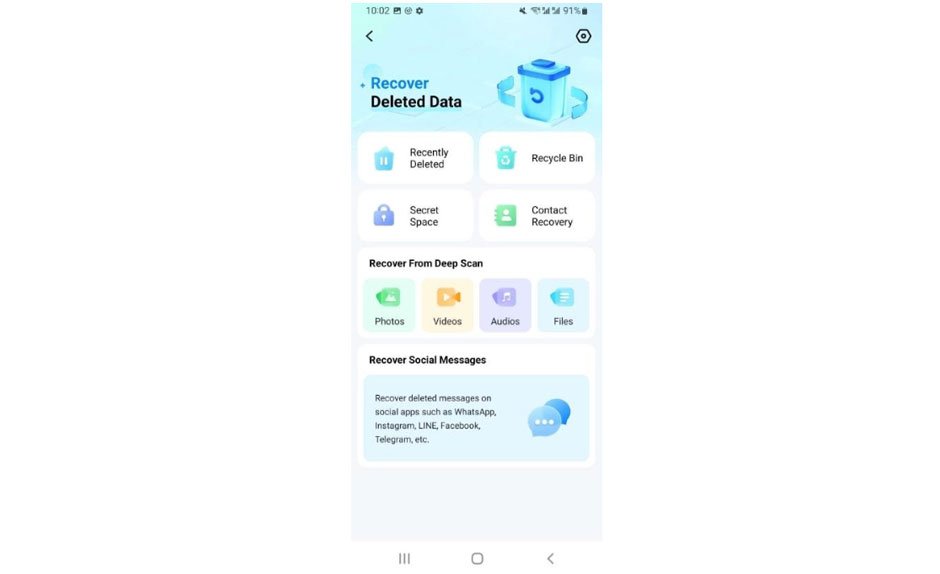
Step 2. Pick the Files You Want to Restore
When the scan finishes, preview the recovered data and mark the ones you wish to restore. Subsequently, tap “Recover” to restore your selected files.
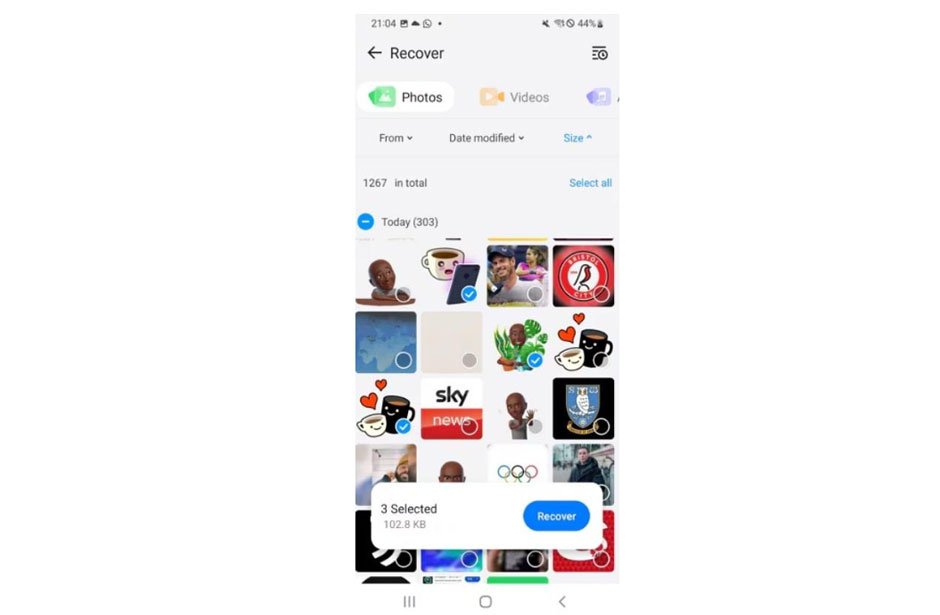
Step 3. Save the Restored Files on Your Device
When prompted, choose where you’d like to store the recovered data and hit the “Save” button.
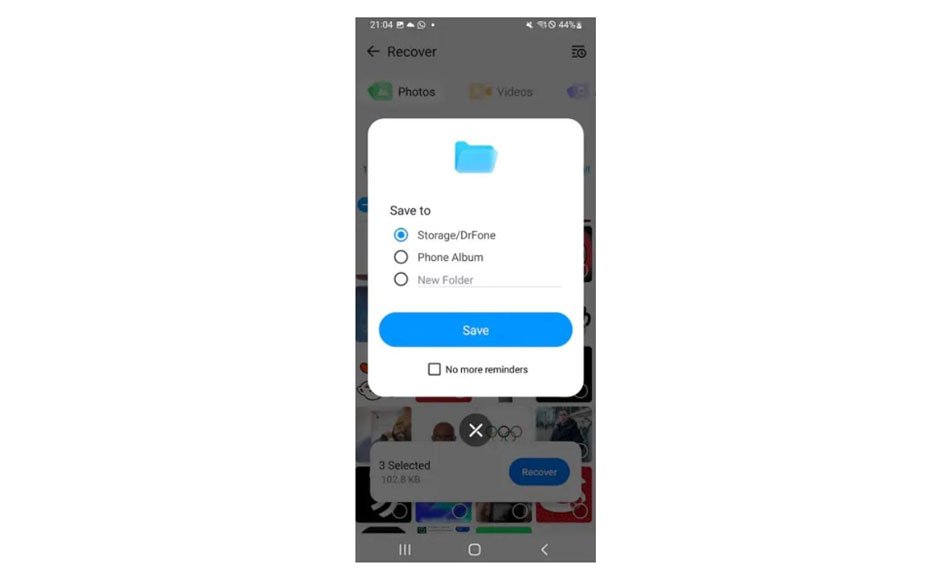
Part 4. 5 Inspiring Real-Life Recovery Scenarios to Learn From
Sometimes, we don’t realize how easily our files can expire during daily phone use. These examples show how file recovery tools can help rescue your important data quickly and safely:
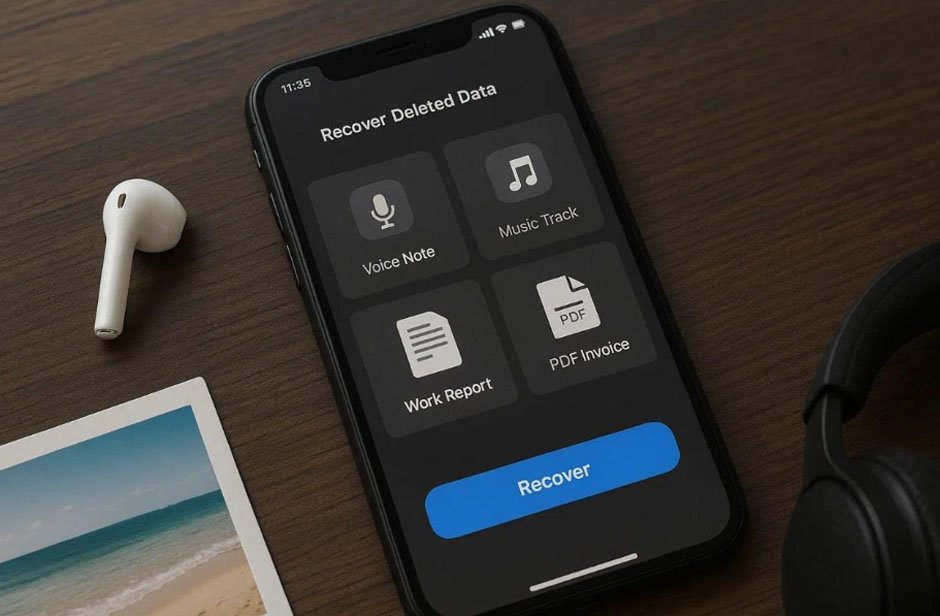
- Voice Note: A user mistakenly deleted an important meeting recording while cleaning the storage space. They used a recovery tool to bring back the lost voice note easily and safely.
- Music Track: Someone mistakenly removed their favorite songs while organizing downloaded playlists. Deep scanning detected every MP3 file and recovered them without losing audio quality.
- Work Report: A business file disappeared after a sudden phone restart during an update. The recovery app deeply scanned the storage and restored the missing document within minutes.
- PDF Invoice: An invoice vanished during a transfer between two Android phones via Bluetooth. The file recovery feature found and restored the PDF safely without any corruption issues.
- Photo Album: Vacation pictures were deleted by mistake during gallery cleanup on an Android phone. The photo recovery function quickly restored all the deleted images to the gallery.
Part 5. Best Practices for File Organization and Backup
Organizing and backing up your files regularly reduces the risk of unexpected data loss. Good storage habits make future file recovery quicker, easier, and far more successful. The table below outlines practical steps for keeping your important files safe always:
| Practice | How It Helps | Recommended Tools/Settings |
| Use Clear Folder Names | Makes it easier to find files during quick recovery operations. | Create folders by type or project. |
| Regular Cloud Backups | Protects files if your phone is lost, stolen, or damaged. | Google Drive, OneDrive auto-sync. |
| External Storage Backup | Keeps extra copies safe from crashes or accidental deletion. | USB drive, SD card, computer. |
| Check Backup Integrity | Ensures saved backups are readable and complete when restoring. | Open random saved files for testing. |
| Keep Apps Updated | Reduces crashes and improves data-saving stability. | Enable automatic app updates. |
| Avoid Unsafe Cleaners | Prevents accidental deletion of important cached data. | Trusted cleaner tools only. |
Conclusion
To sum up, losing important audio or files can be stressful, but recovery is possible. With organized backups and safe file habits, you can avoid most future losses easily. When accidents happen, an Android data recovery app for Android helps bring your files back safely. For deep and effortless recovery of all file types, Dr.Fone App is the trusted solution you can rely on anytime.