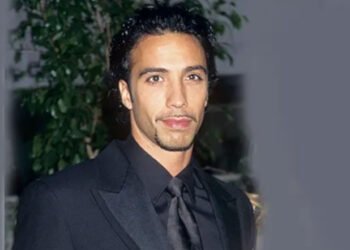Legal Considerations for Blu-ray Copying
When it comes to copying Blu-ray discs, there are several important legal considerations to keep in mind. One of the primary factors to consider is copyright law. Blu-ray movies and other content are protected by copyright, which means that making unauthorized copies can lead to potential legal consequences.
It’s essential to understand that you can legally make a backup copy of a Blu-ray disc that you own for personal use. However, distributing or selling these copies is a violation of copyright law and can result in hefty fines or even criminal charges.
Another aspect to consider is the Digital Millennium Copyright Act (DMCA), which prohibits the circumvention of copy protection measures on Blu-ray discs. Most commercial Blu-ray discs are encrypted with copy protection technology, making it illegal to bypass these measures in order to make copies.
Furthermore, some countries have specific laws and regulations regarding the copying of copyrighted material, so it’s crucial to familiarize yourself with the legal landscape in your jurisdiction before engaging in Blu-ray copying activities.
To stay on the right side of the law, it’s recommended to only make copies of Blu-ray discs that you own, for personal use only. Avoid sharing or distributing these copies, and always respect the copyrights of content creators.
By understanding and abiding by these legal considerations, you can enjoy the benefits of Blu-ray copying while staying compliant with copyright laws.
Best Practices for Safely Copying Blu-ray Discs
When it comes to copying Blu-ray discs, it’s essential to follow best practices to ensure a smooth and error-free process. Here are some tips to help you safely copy your Blu-ray collection:
- Use High-Quality Blu-ray Discs: Opt for reputable brands when purchasing blank Blu-ray discs. Quality discs are less likely to encounter errors during the copying process.
- Handle Discs Carefully: Always hold Blu-ray discs by the edges to avoid fingerprints or scratches. Any damage to the disc surface can affect the quality of your copy.
- Clean Your Blu-ray Drive Regularly: Dust and debris can accumulate in your Blu-ray drive, leading to read errors. Use a soft, lint-free cloth to clean the drive regularly.
- Update Your Copying Software: Ensure that you are using the latest version of your Blu-ray copying software. Updates often include bug fixes and improvements for better performance.
- Avoid Interruptions: Copying a Blu-ray disc requires a steady connection and uninterrupted process. Ensure that your computer is plugged in and won’t be disturbed during the copying process.
By following these best practices, you can safely copy your Blu-ray discs without encountering any issues. Remember to always check the legality of copying the content on the disc and respect copyright laws. Happy copying!
Tips for Maintaining Blu-ray Copying Equipment
Proper maintenance of your Blu-ray copying(blu-ray コピー) equipment is crucial to ensure the longevity and effectiveness of your devices. Here are some essential tips to help you keep your equipment in top condition:
Regular Cleaning: Dust and debris can accumulate on your Blu-ray copying equipment, leading to poor performance. Make sure to regularly clean the exterior and interior of your devices using a soft, lint-free cloth and specialized cleaning solutions.
Optical Lens Care: The optical lens of your Blu-ray copying equipment is delicate and can easily become dirty or scratched. To maintain optimal performance, use a lens cleaning disc or specialized cleaning tools to keep the lens clear of any debris.
Proper Storage: When not in use, store your Blu-ray copying equipment in a cool, dry place to prevent damage from humidity or extreme temperatures. Avoid exposing your devices to direct sunlight or harsh environmental conditions.
Firmware Updates: Manufacturers often release firmware updates for Blu-ray copying equipment to improve performance and address any issues. Regularly check for updates and follow the manufacturer’s instructions to keep your devices up to date.
By following these tips for maintaining your Blu-ray copying equipment, you can ensure that your devices continue to operate efficiently and produce high-quality copies of your Blu-ray discs. Remember to handle your equipment with care and address any issues promptly to avoid more significant problems down the line.
Frequently Asked Questions about Blu-ray Copying
Curious about the ins and outs of Blu-ray copying(ブルーレイ コピー)? We’ve got you covered with answers to some of the most common questions surrounding this popular practice.
Q: Is it legal to copy Blu-ray discs?
A: The legality of copying Blu-ray discs is a bit of a gray area. While making personal backups of your own discs for personal use is generally considered legal, distributing or selling these copied discs is a violation of copyright laws. It’s always best to check the specific laws in your region before proceeding with Blu-ray copying.
Q: What tools do I need to copy a Blu-ray disc?
A: To copy a Blu-ray disc, you’ll need a computer with a Blu-ray drive, Blu-ray copying software, and a blank Blu-ray disc. There are various software options available, such as DVDFab and MakeMKV, that can help you with the copying process.
Q: How long does it take to copy a Blu-ray disc?
A: The time it takes to copy a Blu-ray disc can vary depending on the size of the disc, the speed of your Blu-ray drive, and the capabilities of your copying software. On average, it can take anywhere from 30 minutes to a few hours to complete the copying process.
Q: Can I copy a protected Blu-ray disc?
A: Copying a protected Blu-ray disc may require additional steps or specialized software due to copyright protection measures. Make sure to use reputable software that can bypass these protections legally to avoid any potential legal issues.
Have more questions about Blu-ray copying? Feel free to reach out to us for more information!