Would you like to check the safari browsing history of someone else on their iPhone? Perhaps, you are not sure about something or you simply want to monitor your child’s online activities. No matter the reason, getting into someone’s Safari browsing history on an iPhone appears to be the hardest task. Fret not! In this tutorial, we will introduce a simple yet powerful tool which will enable you to go through anyone’s browser activity with no effort on your part. Through implementation of a few steps, you’ll be able to identify those websites they’ve visited, putting you in charge of the knowledge you are looking for. Are you ready to uncover this secret? Let’s immerse yourself and study the process.

Understanding FamiGuard
Are you looking for a comprehensive parental control and family tracking feature? Look only at FamiGuard. This convenient app has the required features to protect and connect your family.
1. FamiGuard Pro:
The best phone tracker for parents who want to control their kids. Monitor over 43 apps, track real-time positions, record activities, and filter content. It is undetectable 100 percent. So, it doesn’t require rooting or jailbreak.
2. FamiGuard for WhatsApp:
A complete WhatsApp monitoring tool for Android and iOS. Monitor up to 10+ WhatsApp data at the remote location without having a WhatsApp account. Track deleted chats and data files, synchronize data and live calls, and record calls on the go.Operates entirely in incognito mode.
Setting Up FamiGuard Pro – Step By Step
Installing FamiGuard Pro to check the safari browsing history on an iPhone is a simple procedure. Just follow this step-by-step process:
Step 1: Sign up and select your Plan.
First, create a free account on FamiGuard, then select a subscription plan that fits your budget. When creating your account, click the “Try Now” button below to choose your plan and get started.
Step 2: Download and Install FamiGuard.
Subsequently, get the FamiGuard Pro app and complete the installation procedure on the iPhone on which you wish to keep a tab. It is necessary to perform this stage to use the device’s browser history without problems.
Step 3: Configuration and Monitoring
Secondly, after installation, one needs to set up FamiGuard Pro. You can go with our iOS setup guide or the auto-configuration for an easy and less time-consuming setup. After that, click on “My Product” > “Dashboard” to start tracking your browsing history right away.
FamiGuard Pro enables you to monitor all your loved ones’ online activities in minute detail without missing anything! From tracking browsing history to maintaining a secure online environment, FamiGuard Pro keeps you informed and up-to-date.
Having learned how to use FamiGuard Pro to check iPhone browsing history, it’s time to take command. Create an account, download the app, and get started with tracking easily. Check FamiGuard now to find out his/her unknown things.
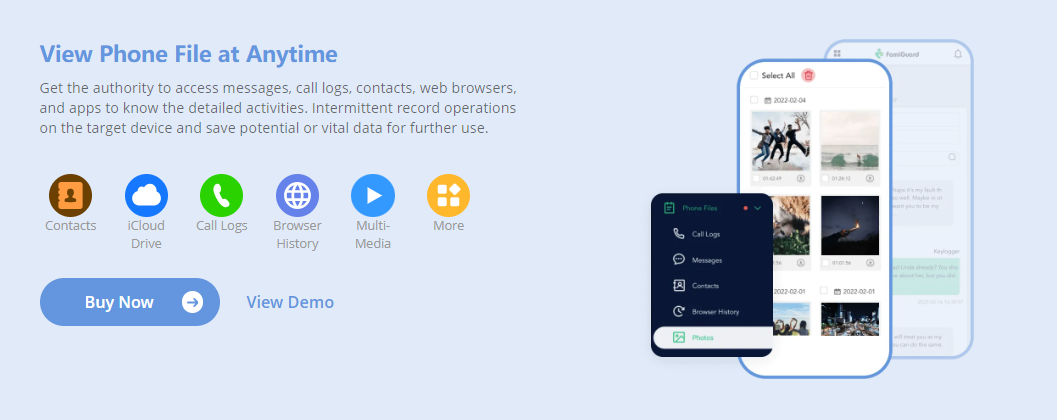
Browse Deleted History Through FamiGuard Pro
Now that you have FamiGuard Pro, you are the one in charge. With such a thing, if a device owner deletes their browsing history or if you mistakenly clear it, don’t worry! FamiGuard Pro syncs all browsing history to its online dashboard automatically. This implies you won’t be left behind in any way, so complete surveillance and security are guaranteed.
With FamiGuard Pro, you’re not stuck to just one device. And you can even spy on others’ browsing activities by installing the app on their devices. On the other hand, these apps will not be able to find all deleted data 100% of the time. Success hinges on things like the time of the deletion and whether or not the new data has been written over it. Want always to have your browsing history traced easily? FamiGuard Pro got you!
Where Can You Apply FamiGuard Pro?
You can use the FamiGuard Pro for the following applications:
Parental Control
Are you a worried parent that intends to create a balanced routine for your children? With the help of FamiGuard Pro’s parental control tools, you can set screen time limits to make sure your kids practice a well-balanced lifestyle. Besides, you can trace their devices to protect their online privacy and implement geofencing to monitor their outdoor locations, keeping them always safe.
Employee Monitoring
Are you a boss who wants to increase productivity and guarantee the safety of your enterprise? The FamiGuard Pro monitoring features allow you to supervise employee activities, increasing efficiency and reducing risks. Rest assured, our concern about privacy guarantees confidentiality.
Spouse Monitoring
Do you have any questions about your personal life? FamiGuard Pro solution is used to remove the doubt. Our phone tracking application lets you see the truth, establish trust, and improve your relationship.
Student Monitoring
Are you a student or parent worried about their child’s safety and school performance? On the way to and from school, FamiGuard Pro uses real-time tracking to ensure the safety of the students. In addition, it protects against cyberbullying and improves study efficiency, giving peace to students and their parents.
Conclusion
Tracking someone’s Safari browsing history on an iPhone is challenging, but FamiGuard Pro makes it convenient. Just open an account, download the app on the targeted device and track browser activity in real-time. FamiGuard Pro is the tool for complete supervision, even tracking the deleted history, giving relief for various cases like parental control, employee monitoring and many more.












