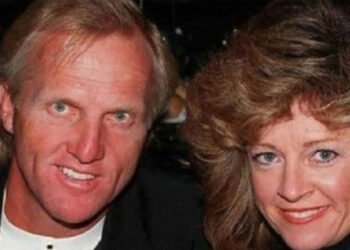In today’s digital era, where websites play a crucial role in the success of businesses, it is essential to ensure that your website functions seamlessly across different web browsers. With numerous browsers available in the market, each with its own rendering engine and unique set of features, performing cross-browser testing has become imperative.
In this comprehensive guide, we will delve into the intricacies of cross-browser testing using Selenium, a powerful tool for automating browser interactions. Selenium automation testing helps ensure your website’s compatibility across various browsers and outrank your competitors in search engine rankings.
By implementing effective cross-browser testing strategies, you can gain a competitive edge, enhance user satisfaction, and ultimately drive more traffic to your website.
Understanding the Significance of Cross Browser Testing
Cross-browser testing refers to the process of evaluating and validating the behavior, functionality, and visual aspects of a website across multiple web browsers. As the user base continues to diversify, it is crucial to ensure that your website delivers a consistent and reliable experience to all users, regardless of the browser they use. By conducting comprehensive cross-browser testing, you can identify and address any inconsistencies, bugs, or compatibility issues that may arise, thereby enhancing user satisfaction and reducing bounce rates.
Introducing Selenium for Cross Browser Testing
Selenium is a widely acclaimed open-source framework that provides a robust set of tools and libraries for automating web browsers. It enables developers and testers to interact with web elements, simulate user actions, and validate expected outcomes. Selenium supports various programming languages such as Java, Python, C#, and Ruby, making it accessible to a wide range of users.
Setting Up Your Selenium Environment
Before embarking on your cross-browser testing journey, you need to set up your Selenium environment. Here’s a step-by-step guide to help you get started:
Install Selenium WebDriver: Begin by installing the Selenium WebDriver for your preferred programming language. This will allow you to interact with web browsers programmatically through Selenium automation testing.
Choose a Test Framework: Depending on your preferences and requirements, select a suitable test framework such as TestNG, JUnit, or PyTest. These frameworks provide a structured and organized approach to writing and executing tests.
Download Browser Drivers: Selenium requires browser-specific drivers to establish a connection with different browsers. Download the appropriate browser drivers and configure them in your system’s PATH environment variable.
Configure WebDriver: Instantiate the WebDriver object in your test script and configure it to use the desired browser and its corresponding driver.
Writing Cross Browser Tests with Selenium
Once your Selenium environment is set up, you can start writing cross-browser tests to ensure the compatibility of your website across different browsers. Here are some essential steps to consider:
Identify Target Browsers: Begin by identifying the target browsers based on your website’s target audience and usage statistics. Consider popular options such as Google Chrome, Mozilla Firefox, Safari, Microsoft Edge, and Internet Explorer.
Create Test Cases: Develop comprehensive test cases that cover the core functionality and critical user flows of your website. Test cases should encompass various scenarios, including different screen resolutions, input validations, and browser-specific features.
Execute Tests: Execute your test cases using Selenium WebDriver, which will automate interactions with the browser. Validate that the expected behavior is consistent across all targeted browsers.
Analyze Test Results: Analyze the test results to identify any discrepancies or failures. Use Selenium’s extensive reporting capabilities to gather detailed information about test execution, including screenshots, logs, and performance metrics.
Best Practices for Effective Cross Browser Testing
To ensure optimal results from your cross-browser testing efforts, consider implementing the following best practices:
Test on Real Devices: Test your website on real devices, including smartphones, tablets, and desktop computers, to replicate the diverse user environments accurately.
Leverage Cloud Testing Platforms: Utilize cloud-based testing platforms, such as Sauce Labs or BrowserStack, to streamline the testing process and access a wide range of browser and operating system combinations.
Stay Updated with Browser Releases: Regularly update your browser versions and stay informed about upcoming releases. This allows you to proactively address any compatibility issues that may arise due to browser updates.
Prioritize Responsive Design: Design your website using responsive principles to ensure optimal display and functionality across different screen sizes and resolutions.
Parallel Testing: To reduce the testing time, perform tests in parallel by running multiple instances of WebDriver on various browser configurations.
Conclusion
Performing cross-browser testing using Selenium is an essential aspect of ensuring your website’s compatibility and delivering a consistent user experience across various web browsers. Through the judicious use of Selenium automation testing and by following the steps and best practices outlined in this article, you can establish a robust testing framework, execute comprehensive test cases, and analyze results effectively. Remember to stay up to date with the latest browser releases and leverage cloud testing platforms for optimal testing coverage. By diligently applying cross-browser testing, you can position your website for success in the competitive digital landscape.